Avatar is a personalized emoji that is based on your face, so how about an application that create your avatar simply?
Having become a fun tool in the chat application and also on social networks, the avatar has become fiebre in recent times.
There are currently several applications for this purpose.
We have listed in this article some of the most used ones to create your own personalized avatar, with different emotions, cuts, hair colors and accessories, it's a look.
Bitmoji
Among the best applications is Bitmoji, available free of charge to users of the operating system android.
To create your avatar, you must take a selfie so that the application automatically manages your avatar.
Furthermore, the user will also have the option of editing it in the way they prefer.
For example, modify the color of your eyes and hair, your hairstyle, modify the shape of your face, add glasses, different types of clothing among many other options available.
Very well valued among its users, obtaining 4.6 out of 5 stars.
FaceQ
With a more fun touch, FaceQ is free and available to operating system users android.
Creating caricature-like avatars, the user also has the option to edit the image as desired.
Even choosing various types of expressions such as brave, passionate, joyful, sleeping between awareness of different elements.
In this way, leaving your avatar as much as possible for you containing unique combinations.
It contains a simple interface, easy to access for anyone, after the result, you can share it with your friends and family on your social networks.
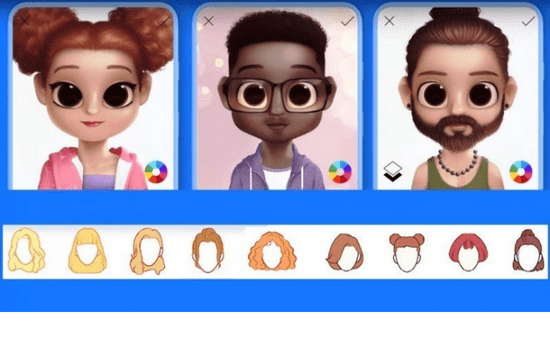
Gboard
Keyboard created by Google, it also appears as a good option for those who want to create their own avatar.
To gain access, simply open WhatsApp or another chat application and click on the sticker icon (which is next to the GIF).
Now, select the penultimate or last menu icon, so you can take a selfie to create your avatar.
Zepeto
Application available free of charge to operating system users android, Zepeto contributes to the personalization of your avatar on your mobile device.
The main difference between Zepeto and the other options mentioned above is that you believe avatar in 3D.
Taking your photo with the front camera, the application generates your digital copy quickly.
Global platform that serves around 300 million people around the world.
MojiPop
Another keyboard application option for android, MojiPop allows you to create personalized emojis.
In the same way as others, only users take their selfie and create a “set of animated GIFs”.
In this sense, you can use your face in several and numerous situations.
Great tool where we can create stickers with our own image, but with a more fun touch to add conversations and chats.
The interface is easy to use, that is, anyone can use it easily.
Memoji
The iPhone (iOS) function also allows you to create your avatar.
The function must be accessed via iMessage, available on phones with iOS 13 or higher than eso.
In this tool, you can choose gender, skin color, hairstyle, hair and eye color.
In addition to being able to finish with predefined actions.
Read also:
See your city via satellite through apps.
Listen to your songs without internet
For example, a little one laughing or laughing.



