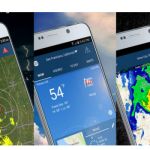If your Spell Checker is in mode disabled, quickly and easily learn how to activate this tool.
With this, you can improve your writing in applications in message.
For example, the Whatsapp.
For you who want to to communicate faster and get it right quality from the writing, you can count on suggestions from the Spell Checker.
As well, it is a tool for review texts digitized, analyzing the spelling errors.
In other words, it marks red, grammatical errors in color Yellow and suggestions are marked in color blue.
Likewise, it also identifies errors in punctuation, giving suggestions for commas, spaces and periods.
Therefore, the broker makes our lives a lot easier in relation to errors and some carelessness in Portuguese.
Which luckily for us, can be eliminated with a simple spell checker.
Given that no there may be errors on a email to an important person or even a curriculum to get a job.
So to learn to activate that function so important in your android, check out the step-by-step guide.
Although it is not an exclusive feature of the Whatsapp, O Spell Checker can be used in conversations with your contacts app.
The configuration is done using the keyboard, here in this case we will use the Gboard (Google Smart Keyboard).
He's already coming pre-installed on most system devices android It is Smartphones with system iOS (iPhone).
The keyboard contains several purposes, such as gesture typing, text correction, or voice typing.
How to enable the broker:
To get enable the tool, just follow the steps, which works quite simply.
Open any conversation tab in Whatsapp, tap “dialog box”, and click the gear-shaped icon.

You will access the “settings“.
Then go to the option “Text correction”.
Now, on the next screen, look for “Fixes”, sliding the button to "AutoCorrection".
Therefore, you already active O resource.
The menu also gives you the option of another pattern, so you can customize the suggestions and corrections.
For example, displaying the suggestion line, blocking offensive terms, automatic capitalization, word prediction, among others.
You can also use Spell Checker in Microsoft Word:
To do this, simply enter the Word, and click on the “File”, then in “options”.
Access the option “Text review”.
Select the option “check spelling as you type”.
Likewise, for disable the resource, just follow the same path and Mark off the box “Check spelling as you type”.
To use the feature, below the underlined word of red, click right button, and you will find the suggestions that the Microsoft Word from the.
It can occur from the word already correct, be markedin red.
One of the reasons for this to happen must be because the review dictionary in the document is in another language.
In this way, the verification can be done manually.
Accessing the tab “Revision”, clicking “language” and selecting the language correct wanted.
Also, read:
Simulate the color of Risqué nail polish.
Learn how to create an online store.
Checking the option “Automatically detect language” O Word You must make the correction yourself.
Finally, once this is done, you will see that your writing it will be much more quick It is correct during conversations.