Effect that leaves you bald It guarantees users a lot of fun and makes photos funny.
Currently, social networks that allow you to post photos and videos are increasingly growing and gaining new users.
In them, you can share moments of your day, a trip, a landscape you like, among others.
However, it is common to post photos with filters and effects, many of them funny.
Users have access to a multitude of filters and effects that are updated daily on social media.
And one that has been very successful and popular with people is the filter that leaves you bald.
It's not difficult to access Instagram and see videos and photos of people using this option.
And you? Want to know what you would look like bald?
In this text, we'll talk a little more about where to find this filter and how to apply it to your photos.
Where to find the filter that makes you go bald?
Despite being frequently seen in Instagram photos, the filter is available on another app: Snapchat.
Snapchat is nothing more than an application that allows you to post photos and videos that are available for 24 hours.
The app is free and has versions available for Android and iOS (iPhone).
With Snapchat or Snap for those more intimate, you can create videos with different effects available in the app's gallery.
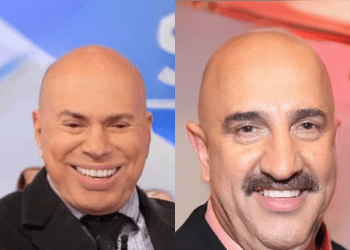
Furthermore, you can save the videos and photos created in your cell phone's gallery and share them on other social networks.
How to apply the filter to photos and videos?
First, you need to download the Snapchat app on your cell phone, if you don't already have it.
There's no secret to this: just access your smartphone's app store, find the app and download it.
Once done, click to open the app and create your account.
ALSO READ:
Applications to transform photos into drawings.
Applications that make CARICATURES on your cell phone.
Finally, just confirm the data and access the application for the first time.
Now, you will have access to the filters and effects available in the tool.
Therefore, to apply the filter that leaves you bald, carry out the following step by step:
- When opening the application, tap the “Smile” icon, located in the bottom right corner of the screen.
- Then, scroll through all the filter options until selecting “Explore” mode and tap the magnifying glass icon.
- Click on the search bar and then type the term “Bald”.
- This way, the app will show different effects that allow you to add the bald effect.
- Tap on one of them to launch it on the camera.
- Then, the bald filter will be applied to the image captured by the cell phone's selfie camera.
- So, just keep your finger pressing the effect icon and start recording your video.
- Keep pressing until you finish recording and then tap the “Save” option.
- Finally, choose the option “Memories and Camera Roll” and click the button "To save".
- This way, the created video will be downloaded to the cell phone library.
Finally, just share the video on your social networks and enjoy the reactions of your friends and followers.



