There is no denying that the Whatsapp is the most used chat messenger among people, and sometimes we want to hide a message, so we will teach you how hide conversations.
In addition to facilitating communication and exchange of messages and files between users, the social network It has many other features.
Among them, there is the option to archive conversations individually or in groups so you don't receive notifications when you're busy or don't want to to talk at the time.
However, a new feature is also available for the messaging application for system users iOS (iPhone) and Android: the New Archive.
This new functionality allows conversations to be permanently archived, making it easier for unwanted conversations to be hidden.
The version, however, is still in beta, meaning it has not been made available to all users. Whatsapp.
Only users of the trial version of the messenger have access to this feature at the moment.
According to the WABetaInfo portal, known for releasing messenger launches firsthand, in this version, chats that are archived will have their notifications silenced.
This way, they will not be automatically unarchived when the user receives a new message.
In the standard version of the app, when archived conversations contain new messages, they are automatically unarchived.
In this text, we will teach you step by step how to activate this function, so when it is released to all users, you will already know how to access it.
Enabling the New File option in WhatsApp
The option must be enabled directly in the application settings.
In this case, it is necessary to access the settings of the Whatsapp and access the Conversations tab.
In this part, there will be a new option called “Keep chats archived”, which is used to activate the feature New File.
If you keep the option deactivated, what will be valid is the old archive option: all new messages received in archived conversations will be notified.
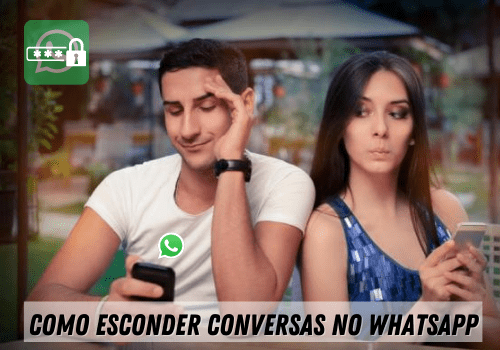
Thus, the conversation is automatically unarchived by the messaging application.
If you activate the new function, all conversations on the Whatsapp can be archived, whether individual or group conversations.
Archived chats can be accessed in a specific folder that will be created by the app.
Users who have activated this functionality and have archived conversations will always have a notice posted on the app's home page.
This message will remind you that there are conversations with new messages in the archive folder.
However, this warning cannot be hidden or removed by the user and the number of messages that have not been read will always be displayed.
The notice will also inform how many times the user was mentioned in group conversations.
Read too:
How to put music on WhatsApp status.
Applications to track your children on your cell phone.
Please note that, as stated above, this functionality is still in the testing phase and there is still no forecast or official date for its launch.
It is likely that the resource will still be modified or some adjustments will be made, identified by the users themselves.
Therefore, it is important that the beta version is released to some users only, so that they can identify possible errors or improvements.
The New File option is currently only available to some users of Whatsapp Beta for the system android It is iOS (iPhone).



