Do you want to change the color of your wall but don't know if the color will look good? Check out some apps to simulate the color. wall color, and escape doubt.
If you want to change the wall color of your home, but are unsure whether it will look good, we will help you test the options before starting painting, using the apps available for this procedure.
There is no doubt that having your own home is most people's dream, whether it be an apartment, buying land to build your own house or real estate launches through construction companies.
When you receive the key to your property, or even before that, several ideas about decorations and furniture begin to emerge.
Read too:
How to download new stickers on WhatsApp.
How to create a YouTube Channel.
After all, the idea is always to leave the house looking like you.
Every change requires study and research.
Choose the initial color or even a new color to the wall of your property can be something that will bring many doubts and changes of mind with each new color that you come across.
After all, it must match or even contrast with the furniture.
And if you want to change the color of some wall of your property, but are afraid of what the final result will look like, we will help you.
Currently, there are several applications where it is possible to change the wall color desired and you can test the colors of your choice using technology.
This way, you save valuable time and, if that color chosen option does not suit you, you can also test other options, until meet The desired color.
Below, we list some of the applications available so that you can test to the colors desired, in order to find the one that suits you best and suits your new environment.
- ColorSnap
The app was developed by the paint distributor Sherwin-Williams and allows the user to perform tests using more than 1,500 different colors in the palette in colors of application, all of them, obviously, belonging to the company.
The simulation is available to be carried out directly on the wall of your house, just access your smartphone’s camera, position it on the wall desired and take the photo.
You can also use an image that you have already saved in your phone's gallery.
- ColorSmart
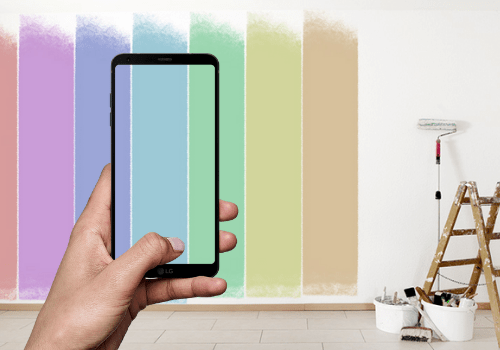
O ColorSmart is very similar to the ColorSnap and belongs to a paint company, the only difference between them is that, unlike other applications available, it provides the user with a wall generic for the color test, therefore, you cannot perform the tests on your own wall.
- Coral Visualizer
Application belonging to the paint brand Coral, this app offers 3 ways to perform the simulation in colors: through a photo from your gallery or taken in the application through the camera option and also by video.
Just select the image you want and test the color in the options available in the app's color palette.
- Paint My Place
The application Paint My Place uses as a base, paintings by Benjamin Moore, Dulux and Farrow & Ball.
It works a little differently than the other apps on this list, since to view the final result you need to perform the painting from the wall by hand, which can be difficult to do accurately, especially on small screens.
In addition to the applications above, the Universe Paints and the Lukscolor make available the simulation of colors from your website.
If you don't want to download the app on your cell phone, just Access O site through the browser and perform the tests.
The important thing is to test as many times as necessary until you are sure that the color chosen pleases you and you won't regret it.



