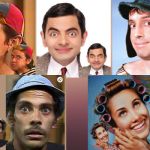Have you ever wondered what your appearance will be like? get older?
Surely this thought has crossed your mind at some point.
Even if quickly.
Well, know that now you can satisfy that curiosity.
This is thanks to the effects that are available in some photo editing apps.
As well as on some social networks.
In this sense, today we are going to talk about two options: FaceApp and the Snapchat.
O FaceApp is an image editing application that became famous precisely for this effect.
This is because famous and anonymous people started sharing their photos with the effect older.
Because of this, the application was among the most searched for in the world, according to Google Trends.
In contrast, the Snapchat is an instant messaging social network.
Through it, you can post photos and videos that are available for just 24 hours.
The app also has several effects and filters in its catalog.
And one of them is the effect that lets you know how you would look older.
Therefore, we will present the options and step by step how you can apply it to your photos.
Effect that makes you older: Snapchat
In Snap you can find the effect through its name Time Machine.
To do this, access Snapchat on your cell phone and click on the icon Smile next to the capture button.
This way, you will be directed to the app's filters and effects page.
Locate the Time Machine filter and click on it.
Automatically, this effect is applied to the cell phone's selfie camera.
Select the degree of aging effect, there are five in total.
This way, the filter is applied to the image captured by the app.
Once that's done, just click the capture button and take the photo with the aging effect.
Then click on the button To save.
The image will be saved in your phone's gallery and you can share the photo on your social media.
Effect that makes you older: FaceApp
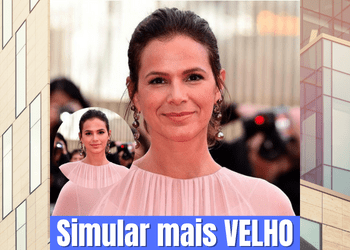
Now to apply the effect it leaves older for the FaceApp, first download the app.
FaceApp uses a facial recognition system to apply effects to photos.
This way, you can look younger, get older and also bald.
In addition to this filter, you have several others available, such as Online caricature, customize cars, turn photo into drawing, Instagram filters among many others.
It is also possible to change gender, change hair color, among others.
In total, the free version of the app has 21 filters and effects.
However, this effect that leaves older It can only be applied to photos already saved in the cell phone gallery.
In other words, you can't take a photo or record a video right away.
Also read also:
Learn how to turn a photo into a caricature.
Applications that help you eat healthy with fitness recipes.
To apply the effect, open the FaceApp and on home page select photo from your gallery.
After loading the image, select the Age filter in the effects part of the app.
You find these options at the bottom of the screen.
Then select the option "Elderly".
You will see the result directly on the app screen.
Finally, to confirm, click "To apply".
With this new technology you don't have to worry about using medicines, or medicines to prevent wrinkles and age expressions.
In the top right corner of the screen, you can save the photo to your phone's gallery.
It is also possible to post directly on social media.
Ready!
Now you can visualize what it will be like older.