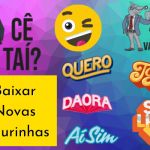Do you want to learn how to apply the Instagram filter that leaves you bald in your photos? See how.
Posting different and funny photos on Instagram has become increasingly common among users.
And this, thanks to the various filters and effects that are made available daily for these actions.
And among these filters, the one that is popular is the one that leaves you bald, which is popular among users.
However, this effect is not available in the app gallery.
Therefore, it is necessary to use another application to use the effect, in this case, Snapchat.
The app allows you to create videos and photos with different effects and the final result can be saved in your cell phone's gallery.
Snapchat is a free app with versions available for Android and iOS (iPhone).
Below we will teach you step by step how to create this feat through Snapchat and share it on Instagram.
Downloading Snapchat on your cell phone
First, you need to download the Snapchat app on your cell phone, if you don't already have it.
To do this, simply access the application store, whether Android or iOS (iPhone) and search for the app.
When the download is complete, just create your account and start using the available tools, filters and effects.
Finishing this step, we will learn how to apply the effect that leaves you bald.
Applying the bald effect to your photos and videos
To start, open Snapchat and tap the icon “Smile.”
Then, scroll down through all the filter options until selecting the mode "To explore" and tap the up icon;

In this step, click on the search bar and then type the term “Bald”.
You will see several effects that allow you to add the bald effect.
This way, just tap on one of them for it to start on the camera;
Thus, the bald filter will be applied to your image captured by your cell phone's selfie camera.
You must keep your finger pressing the effect icon until the video is finished.
Also read also:
How to make caricatures on your cell phone.
Applications that transform photos into cartoons.
To finish, tap on the “Save” option;
Now, to locate the saved video, choose the option “Memories and Camera Roll”
To download it to your cell phone, click “Save”, this way, you will be able to access the video in the gallery.
Posting the video on Instagram
To share the result on your Instagram, there's no mistake.
Just open the app and click on the “+” icon in the top corner of the screen.
Next, you must choose whether you want to upload the video with the filter you want. leaves you bald for stories or Reels.
After choosing one of the two options, follow the standard steps to share the video.
Remembering that if you choose to post via stories, you can add effects, stickers and Instagram filters.
This will make your video even funnier and more entertaining.
Did you find it easy?
If you follow the tips above, you can't go wrong!
Use the effect that leaves you bald and create fun and different photos.
Take the opportunity to share the results with your friends and followers on Instagram.
It will definitely be a success.