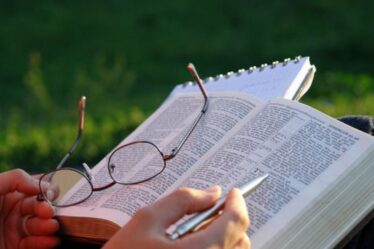Discover the app that allows you to transform your photos into drawings and share with your friends.
You've certainly seen posts where the person in the photo looks like an animation, right?
This effect is known as “Pixar Filter”, despite having no relationship with the animation studio.
O “Pixar Filter” It has been quite successful among people and has become one of the most used.
Among the social networks we see the most these photos into drawings are Instagram and TikTok.
The filter applies the cartoon effect to selected photos.
In this way, they resemble Disney films, creating fun and funny images.
This option is available through Snapchat, an application that allows you to post photos and videos and has several effects available.
This way, you can take photos and record videos with the ”Pixar Filter” directly into the cell phone camera.
The application is available for free download for Android and iOS (iPhone).
In addition, it is also possible to apply the Pixar effect to images saved in the cell phone's gallery.
Once you get the result, just save the photo or video transformed into a drawing and publish it on your networks.
Do you want to learn how to transform your photos into drawings?
Below, we will teach you step by step how to use this effect in your photos.
How to turn a drawing in photos?
First, you need to download the Snapchat app on your smartphone.
If you already have the app, just skip this part.

To download, there's no mistake, just access your smartphone's app store, search for the name and install.
Then create your account to start using the app.
Once done, click on the emoji in the bottom right corner of the screen to access the filters page.
Now, you must select the option "To explore" to open the app's entire effects catalog.
There are countless options you can use in your photos, but let's focus on the Pixar effect.
Therefore, search for the term “Pixar” and select the effect “Cartoon 3D Style”.
The effect will be applied immediately to the app's camera.
Then just press the capture button to start recording your video or taking the photo.
Also read also:
Application to age photos.
Car customization apps.
When you finish recording or taking a photo, click "Send to" to publish the result on Snapchat.
However, if you just want to save it to your gallery, select the download icon to download the file to your phone.
Finally, we come to the last part.
To publish the video or photo on Instagram Stories or TikTok, simply access the applications.
Then, directly access the story creation screen.
Then, click on the images icon and access your phone's gallery to select the image you just downloaded from Snapchat.
Then just edit however you want and publish the video or photo.
This feature is definitely very easy to use, right?
Now you can transform photos into drawings different and make your social networks even more fun.