If you like applying filters to your photos, get to know the filter that leaves bald, which has been successful on social media.
The effect that leaves the user bald guarantees a lot of fun and laughter to Instagram users.
However, this effect is not available in the filter options offered by the social network. Therefore, users need to use another application to apply the filter to their photos.
The application in question is Snapchat.
Snapchat is a social network that allows you to send instant messages for Android and iOS (iPhone) cell phones.
One of the app's features is that sent images and messages are available for a short period of time.
Once this time has expired, the images and videos become inaccessible to their recipients.
The app for creating videos offers the effect that leaves bald in your gallery.
Furthermore, it is possible to download the videos and images created in the cell phone's gallery, in addition to sharing them on other social networks.
Next, we will teach you step by step how to search for and apply this effect to photos and videos.
How to look for the filter that makes you go bald?
The procedure is simple and has no secrets.
Firstly, you need to download the Snapchat app on your phone.
To do this, simply access the application store, whether Android or iOS (iPhone) and search for Snapchat.
After finishing downloading the app, create your account to have access to the social network.
Once that's done, just open Snapchat.
Then click on the icon “Smile”, located in the lower right corner of the screen.
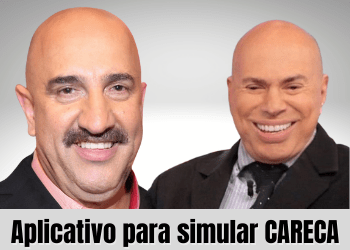
Then, scroll through the available filter options until selecting the mode "To explore".
In this option, tap the magnifying glass icon.
Also read also:
Apps to simulate a beard.
Applications for customizing cars.
To continue, click on the search bar and then type the term “Bald”.
You will have access to different effects bald to add on your photos and videos.
Therefore, choose your favorite and tap on it to launch it on the camera.
Soon after, the filter bald will be applied to the image captured by the cell phone's selfie camera.
This way, just click on the effect button and take the photo.
If you want to record a video, keep your finger pressing the effect icon until the recording ends.
Next, tap on the option "To save".
Now, just choose the option “Memories and Camera Roll” and click the button "To save". Therefore, the video will be saved directly in the cell phone library.
Ready! Video created with the effect bald.
Sharing the result on your social networks
With the video created, you have the option to share it on your social networks.
In the case of Instagram, it applies to both Feed, Stories and Reels.
To do this, simply access Instagram and tap the “+” icon, located in the top corner of the screen.
Then choose where you want to send the video with the bald effect.
So, you can choose to share directly in stories, where it will be available for 24 hours.
It is also possible to post directly on Reels.
Finally, after choosing the desired option, just follow the steps you are already used to and send the video for your followers to view.



