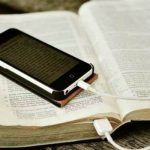If you want to change the background of the image you are in or create a fun photo, you can place a background photo in Instagram stories.
Currently, it is common for us to share photos on our social networks, whether via stories or feed.
It's nice to share everyday moments, whether at home, at work, with friends and even when traveling.
However, there are people who like to hide the background of their photos and selfies.
There are those who also want to create fun photos, as if they were in another city or even another country.
Now this process can be done in your Instagram stories.
The app allows users to add an image to use in the photo background when posting to stories.
The feature is available for Android and iOS (iPhone) and can be carried out easily and simply through the application itself.
Thus, it becomes an alternative for those who want to hide where they are at that moment or create fun photos.
Furthermore, the feature can be an alternative to placing your face in beautiful photographs, thus creating a montage.
The option was created for users who want to add a different background to their Instagram photos.
In this sense, it is not necessary to use another image editing application.

Editing is done directly on Instagram.
This way, you can create photos or videos with a different background before sharing with your friends.
Therefore, if you are interested, continue reading the text and we will teach you step by step how to change the background photo.
How to add a background photo to Instagram Stories
First of all, open Instagram and tap the “+” icon, located at the top of the app.
Next, select the option “Story” and scroll down until you find the filter with a green avatar icon.
This filter will display the screen in green.
Once you locate the filter, simply click the “Add Media” button.
Then, you will have to select and click on the image you want to use.
Also read also:
Applications to transform photos into drawings.
Learn how to make caricatures online using your cell phone.
Finally, just wait a few moments for the selected background to appear on the screen.
Ready! Now you've learned how to change the background of stories. There's no mistake and it's super easy.
The indicated filter allows the user to switch between the camera image and the chosen background.
This way, all you need to do is tap the central part of the screen.
The user can still change the background image by tapping the “Switch media” option.
To do this, just make sure the front camera is selected.
Then, find a place with a clear background to take the photo or create the video as normal.
After creating the story with the desired background, you must use the editing features available on Instagram.
Thus, it is possible to add stickers, change the background, add music, among other options.
Finally, click on the “Your Stories” option to save the generated result and be able to share it with your followers.
Anyway, now you've learned how to change the photo background simply and easily.
So, just create your stories and share the result on social media.